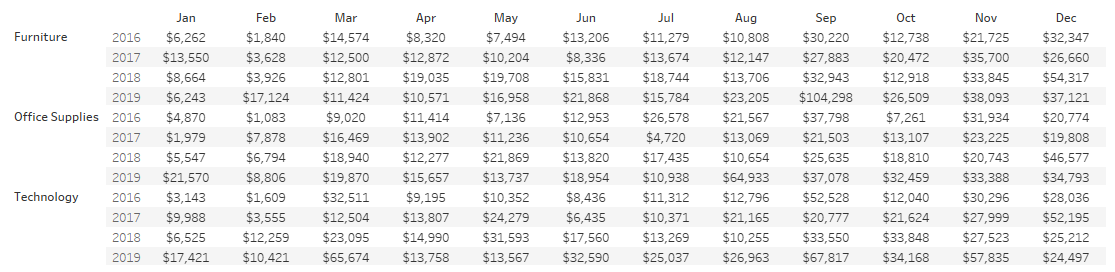If you are not using the built-in ‘show me – highlight table’ you can replicate an excel sheet with 4 quick steps by adding some format to your crosstab. See image - before and after using the 4 steps below.
1. Change your workbook theme to MODERN – this will reduce the fonts and real estate the view will use
2. Change your fonts to Arial Narrow – Select Format, Font, Worksheet, Arial Narrow, this will further reduce real estate
3. Move your columns to the left – wait for the arrow to change to left-right at the column header and slide to the left, reduce more real estate
4. Add borders – Select Format, Borders - On Sheet change the Cell, Pane, and Header to the small dash and select the 3rd black color from the top under the black palette