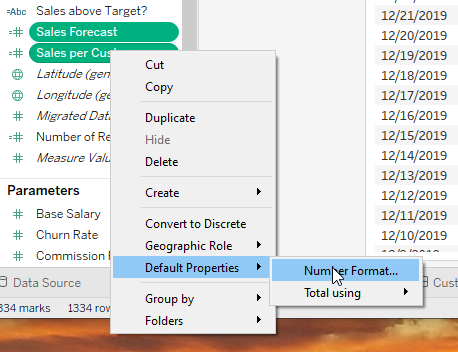TABLEAU: How do I change multiple fields formats at once?
Question ID:
109804
| ♥ 0 |
Hi, How do I quickly change multiple fields at once in Tableau? Thanks.
Marked as spam
|
Answers (1)