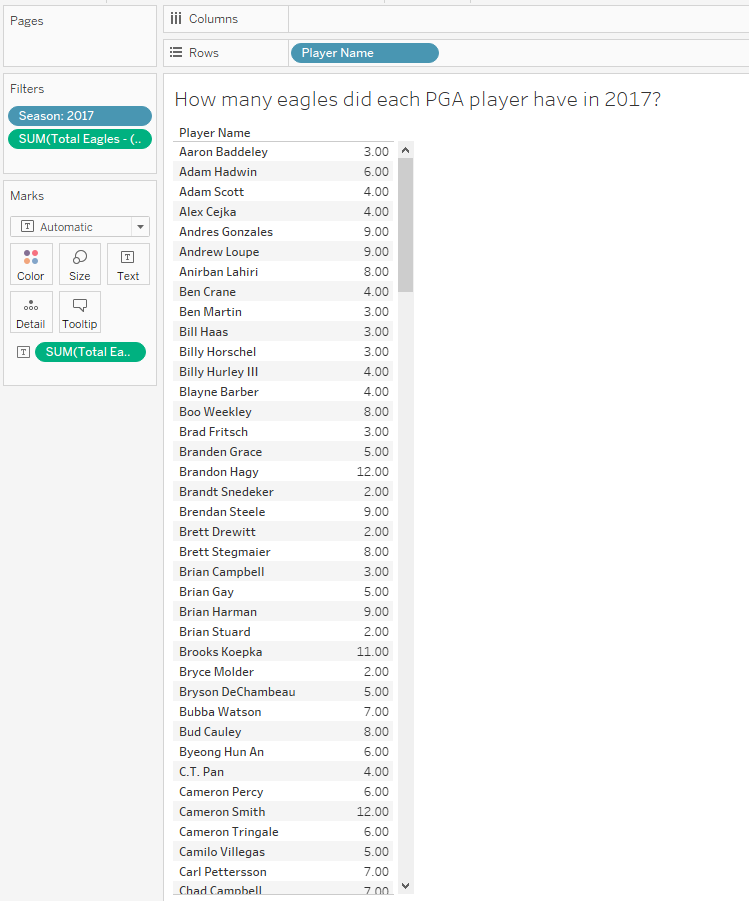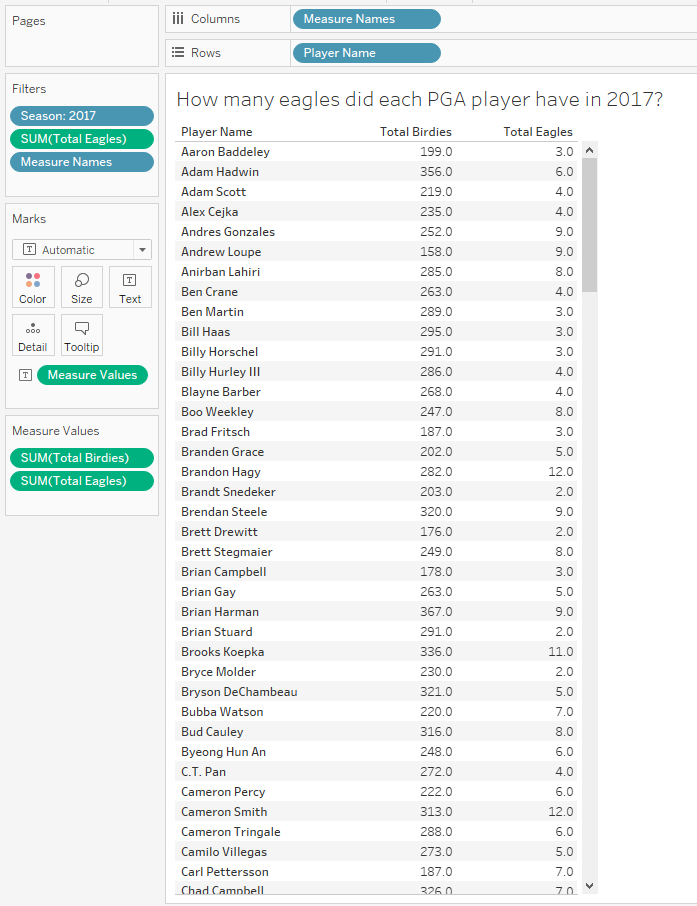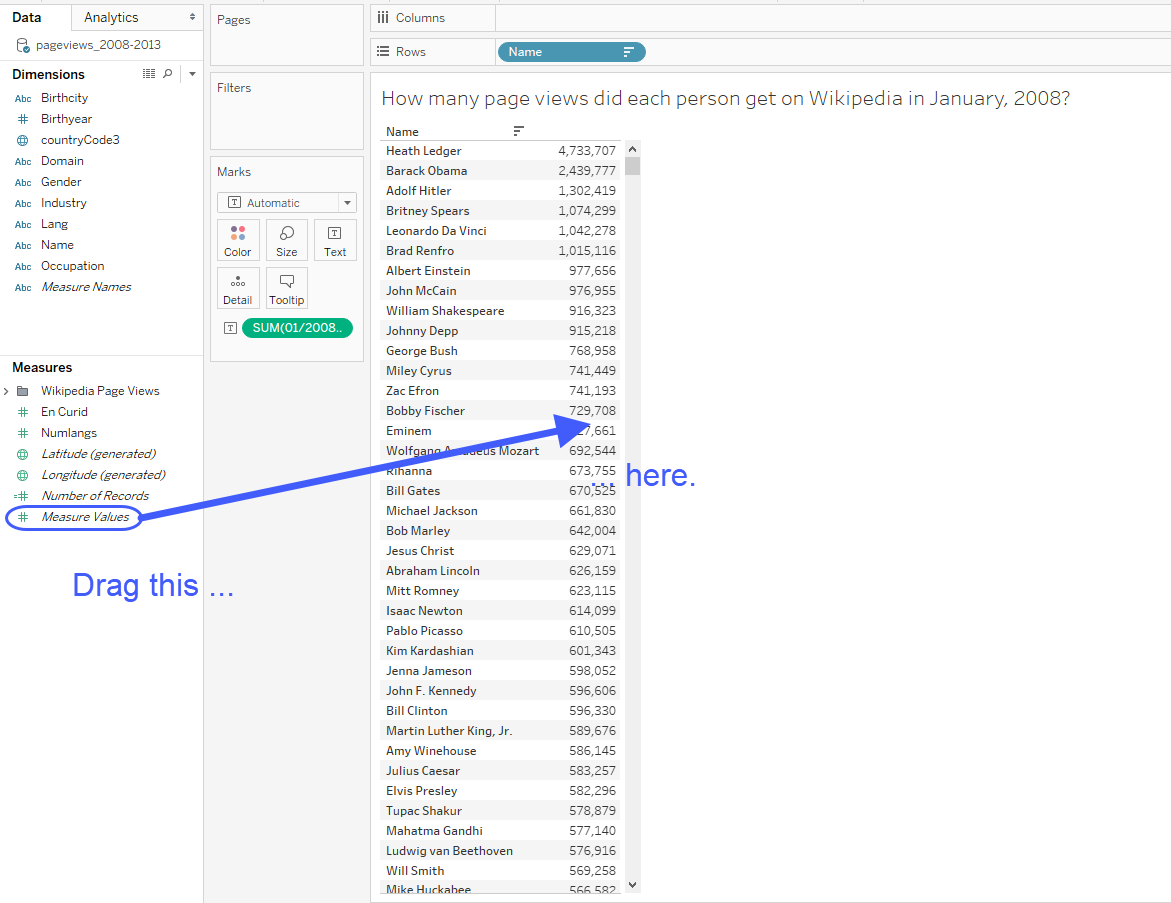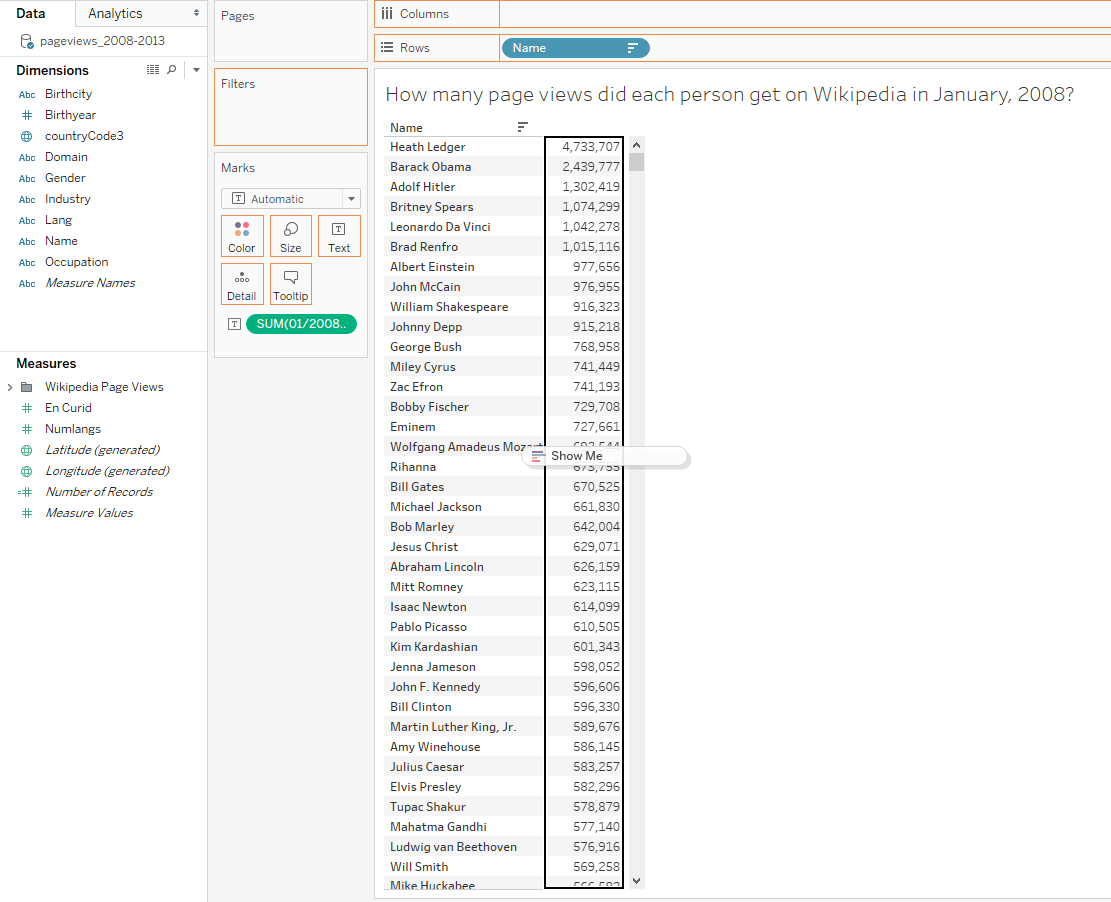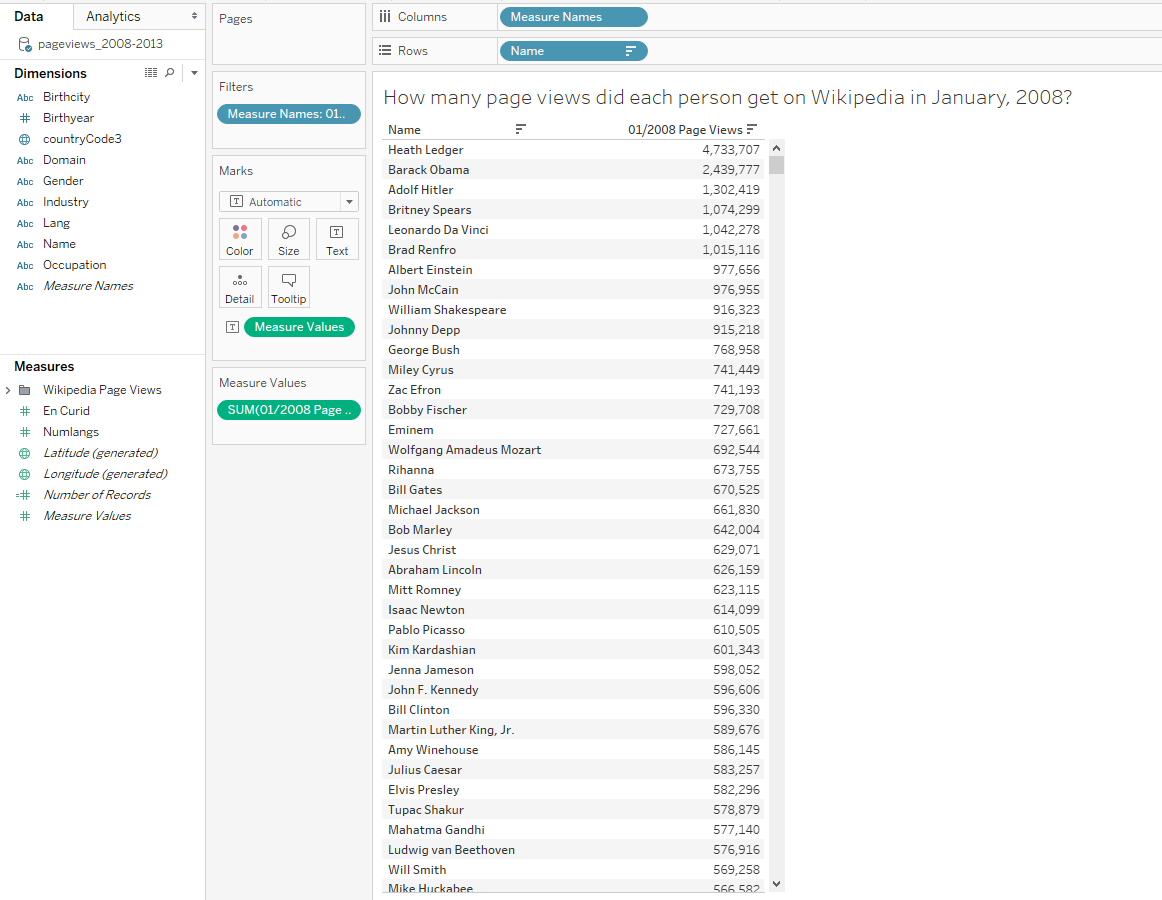In Tableau, how do I add a header to a table when I only have one measure?
| ♥ 0 |
In Tableau Desktop, Tableau will automatically add headers when you have more than one measure in the worksheet. How do I get it to show the measure name or field name when I only have one? I’ve attached a sample in case I haven’t explained this well enough. Thanks!
Marked as spam
|
|
Private answer
Hey, thanks for the question! And cool dataset you're pulling from! This is as simple as dragging Measure Values into the pane and dropping it onto the canvas. I've attached three screenshots below showing this progression. That last part is in bold, because this only works if you drop the pill on the canvas itself. Pulling Measure Names in will result in a header name of "No Measure Values," and dropping Measure Values onto Text will pull ALL OF THEM into the window, which you likely don't want, either. There is one exception to this. If you filter Measure Names by the single measure you're looking for, you can then add Measure Values to text, but that's really the long way around. Just drop it onto the canvas, and save yourself a little time. Did this work for you? Do you have any follow-up questions? Let me know at https://analytics.orasi.com/contact/. Thanks, Charles Marked as spam
|