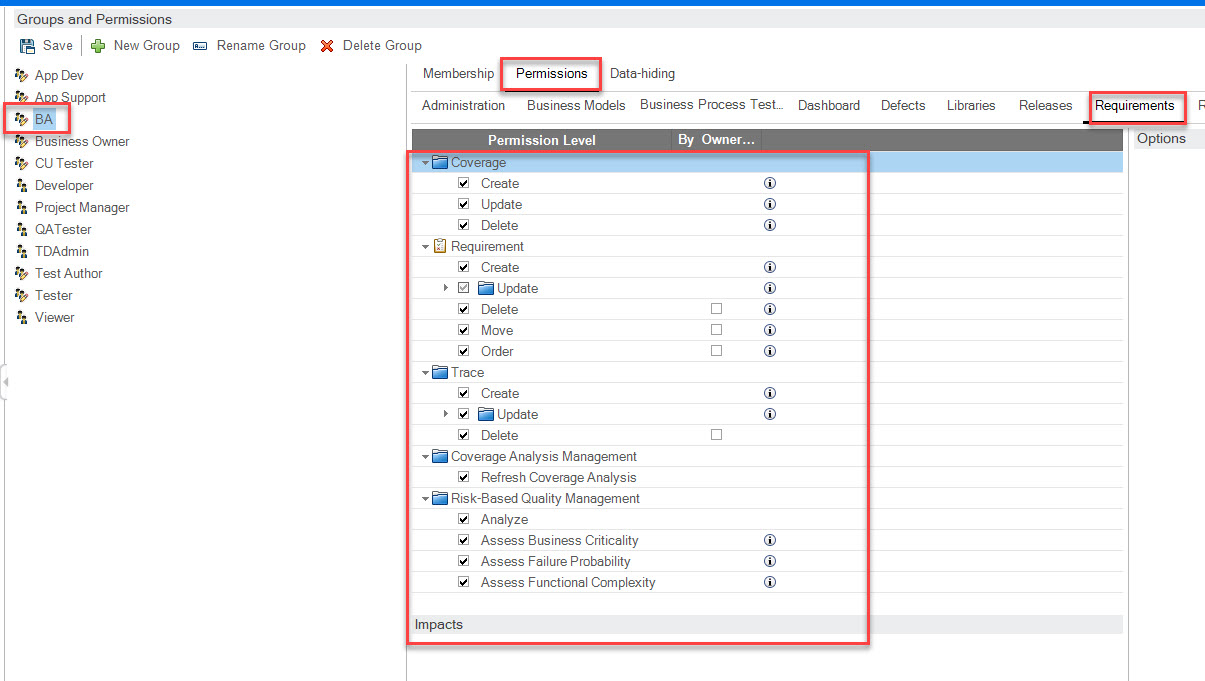Modify/delete/Update for new users is unable to be performed in ALM?
Question ID:
110017
| ♥ 0 |
Hello, I have created a new user group for Business Analyst and assigned Create/Update/Delete permissions but users are unable to modify or delete the requirements. This is a new user group, previously these actions had been handled solely by our Admin and we are now transitioning some of those responsibilities to the users. The new user group can open a new folder or requirement but unable to type anything in the name field or change any info on current requirements. I am attaching a screen shot of the permissions as they seem o be set correctly but the actions still aren’t allowed.
Am I missing something? HomerJ
Marked as spam
|
Answers (1)