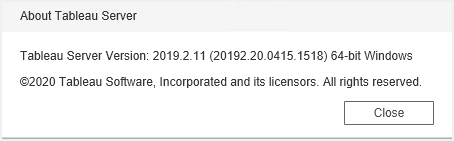What Tableau version do I have?
| ♥ 0 |
How can I tell which Tableau version I have?
Marked as spam
|
|
Private answer
What Tableau product are you using? Thankfully, they make it really easy to find, regardless of whether you're on Desktop, Server, Prep, or Reader. In Tableau Desktop, you can find the version by clicking on 'About Tableau' under the Help menu at the top of the screen. This also holds for Tableau Prep and Reader. In Tableau Server, click the '?' in the top-right corner of the screen. The icon is two to the left of the user's initials (see attachment). If you're using Tableau Public or Tableau Online, know that they are always on the latest version, as they're maintained by the Tableau team themselves. Still have questions? We'd love to help! Whether it's getting you on the latest version of Tableau Server, developing dashboards for your team, or building and implementing predictive models, Orasi Analytics has you covered. Contact us today at https://analytics.orasi.com/contact/. Marked as spam
|