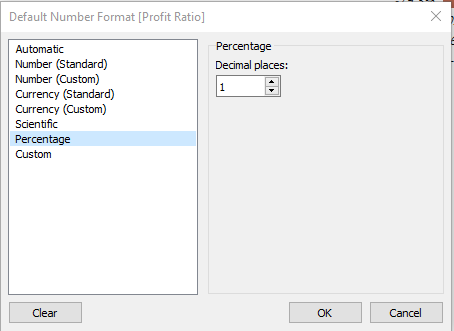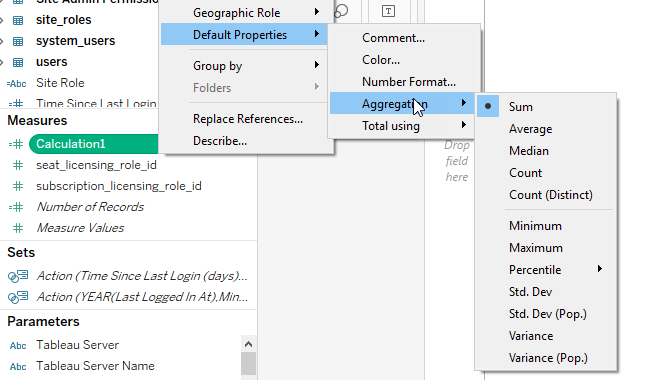Tableau: When using Tableau can I change a measure default aggregation?
Question ID:
109342
| ♥ 0 |
Tableau measures are set to a SUM aggregation by default. You can change the aggregation for a measure by 1) right-click on the measure 2) select default properties and 3) choose an aggregation. Each time you drag the measure to the canvas it will maintain the select aggregation.
Marked as spam
|