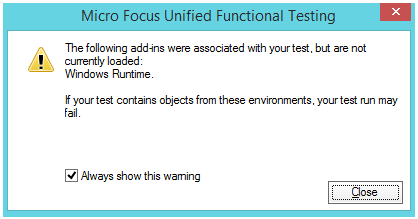Windows Runtime (WinRt) Add-in Warning for Windows restricted users after upgrading to UFT 15.0
Question ID:
109401
| ♥ 1 |
For all machines upgraded from UFT 14.03 to UFT 14.53 or 15.0, all existing scripts give the error for Windows restricted users: “The following add-in(s) were associated with your test, but are not currently loaded: Windows Runtime”
Troubleshooting attempted/failed:
Marked as spam
|
Answers (1)