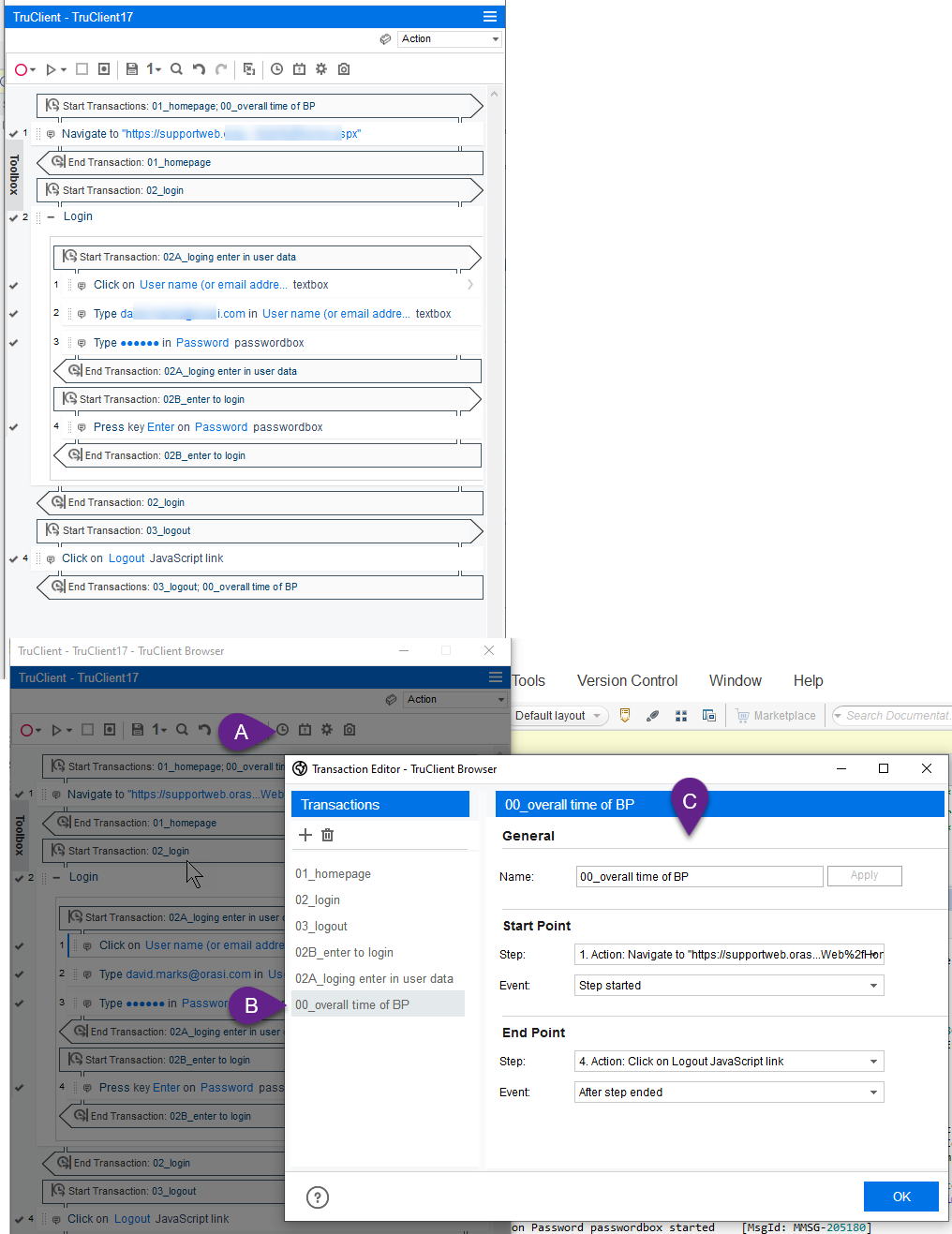Can nested Transactions be done within a LR TruClient Script?
| ♥ 0 |
Hello We are use VuGen 12.63 & using Truclient-web Protocol. We have a requirement from customer to create Nested Transaction like Shown below. ——————————————————————- lr_start_transaction(“Overall time of steps “); lr_start_transaction(“login”); /* script login code */ lr_end_transaction(“login”, LR_AUTO); lr_end_transaction(“Overall time of steps”, LR_AUTO); ——————————————————————– I know it’s possible in Web(http/html) protocol, I tried my level best to create in Truclient protocol but it seems to be not working. Because in Truclient for every transaction created, it needs a corresponding steps to get attached into.
Marked as spam
|
|
Private answer
Yes, you can have nested transactions in TruClient in all version of LoadRunner 12.xx and 2020.x. Easiest way is to add them after recording the script by:
If you want more the one step in the transaction
Use the "Transaction editor" tool to edit any of the transaction as needed ------------------------------------------------------------------------------------------- Here is an example of a TruClient Script with nested Transactions: Start Transactions: 00_overall; Start Transactions: 01_homepage 1 Navigate to "https://supportweb.oras...Web%2fHome.aspx" End Transaction: 01_homepage Start Transaction: 02_login 2 + Login 1 Click on User name (or email addre... textbox 2 Type me.me@orasi.com in User name (or email addre... textbox 3 Type ************ in Password passwordbox Start Transaction: 02B_enter to login 1 Press key Enter on Password passwordbox End Transaction: 02B_enter to login End Transaction: 02_login Start Transaction: 03_logout 4 Click on Logout JavaScript link End Transactions: 03_logout; 00_overall ** **Note: when adding the overall end transaction by select last step in the script. The "Click on Logout JavaScript link " will trigger the End transaction for both the has 03_logout; and 00_overall and the end will be list together
Marked as spam
|