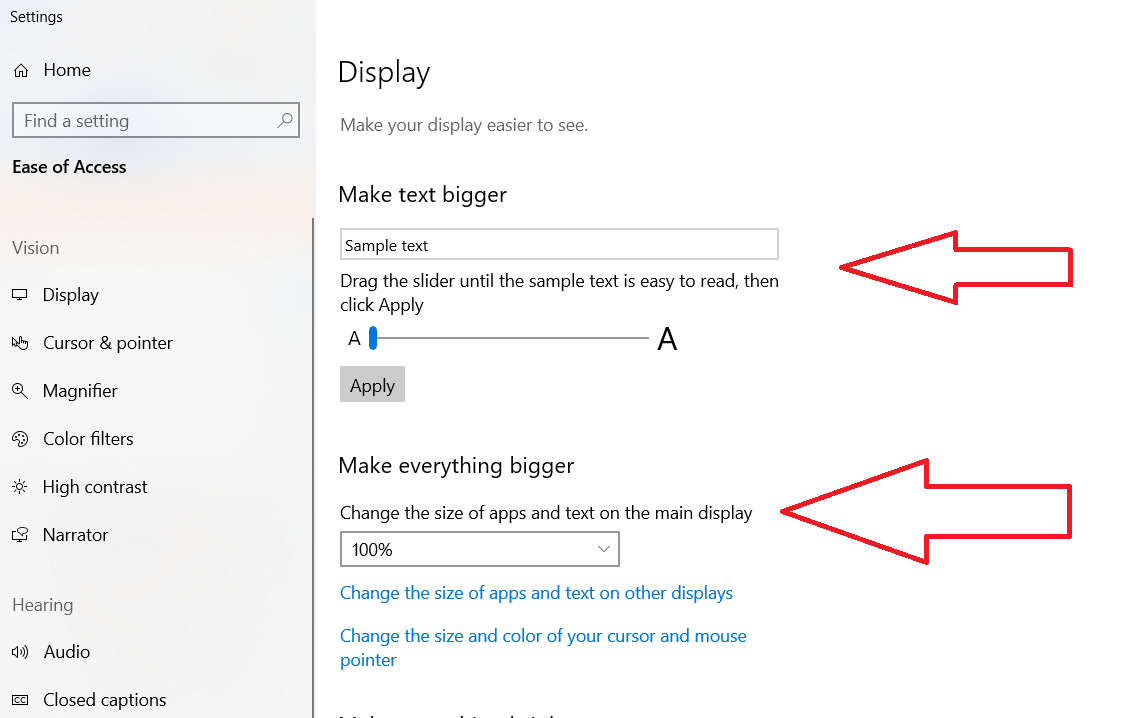How can I fix Tableau Desktop calculated field text that is overlapping?
Question ID:
109552
| ♥ 0 |
I recently got a new laptop and installed Tableau Desktop. Every time I open up the calculated field editor and start typing, the text in the calculation window starts to overlap itself and becomes somewhat difficult to read. I have attempted to ctrl+ zoom in or out in the calculation window, but it didn’t seem to make much of a difference. Any help with this would be greatly appreciated.
Marked as spam
|
Answers (1)