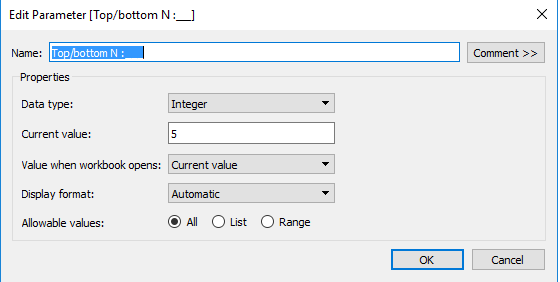Tableau: How to rank top/bottom sales in Tableau?
Question ID:
109663
| ♥ 0 |
Hello — I would like to rank my top and bottom highest values for sales in Tableau. Can you help me? Thanks, Rhonda
Marked as spam
|
Answers (1)