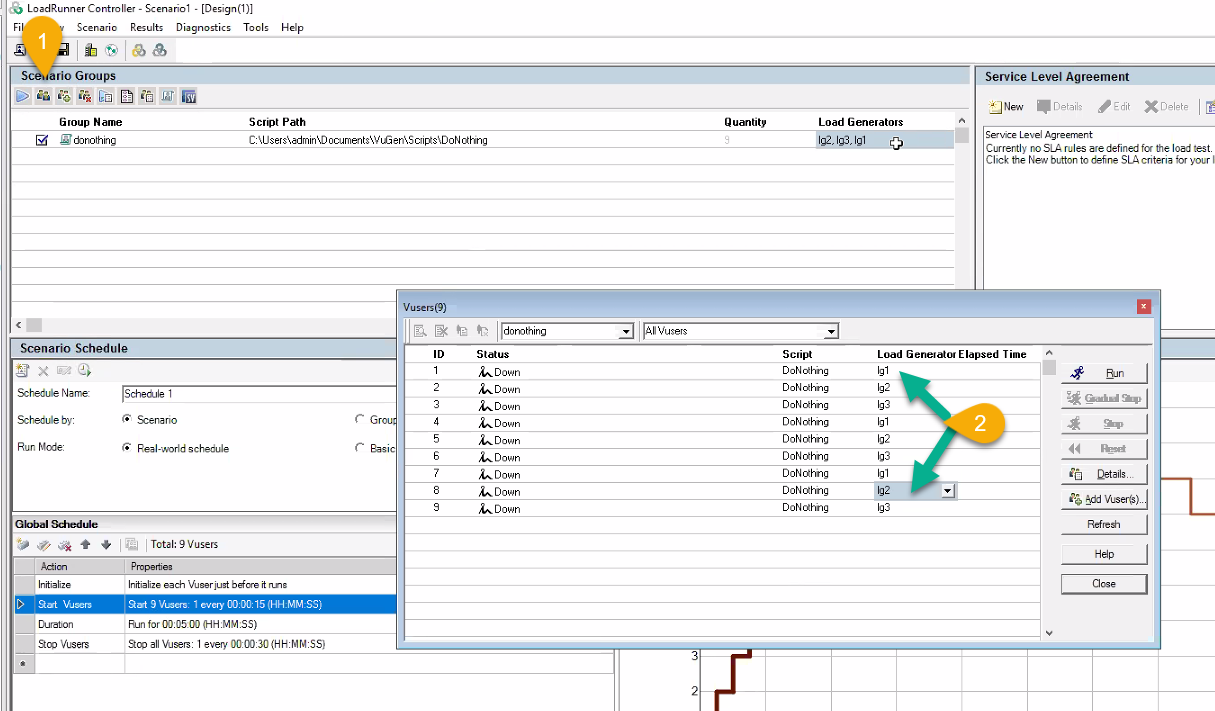In LRP2020SP2 is it possible to set the controller to load the first Vuser on LG1, Vuser2 on LG2..
Question ID:
109842
| ♥ 0 |
In LRP2020 Sp2 is it possible to set the controller to load the first Vuser to starts on LG 1, Vusers 2 on LG2, Vuser 3 on LG3 and repeat for 900 Vusers? we need to load/run the Vuser on the LGs in “round robin” method. for 1 script 900 Vuser on 9 GLs
Marked as spam
|
Answers (1)