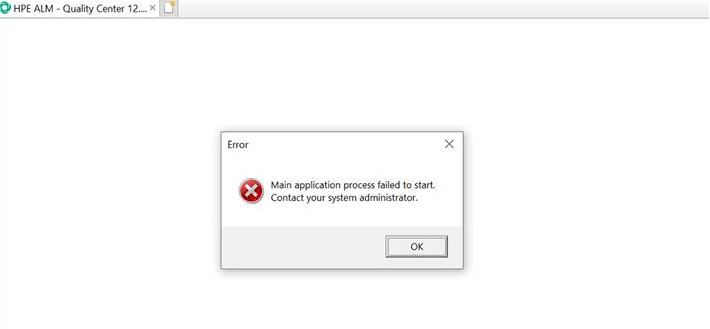Main application process failed to start Contact your system administrator
Question ID:
109773
| ♥ 0 |
User based in Thailand gets the error “Main application process failed to start, contact your system administrator”. When launching HP ALM for the first time.
Marked as spam
|
Answers (1)