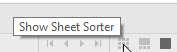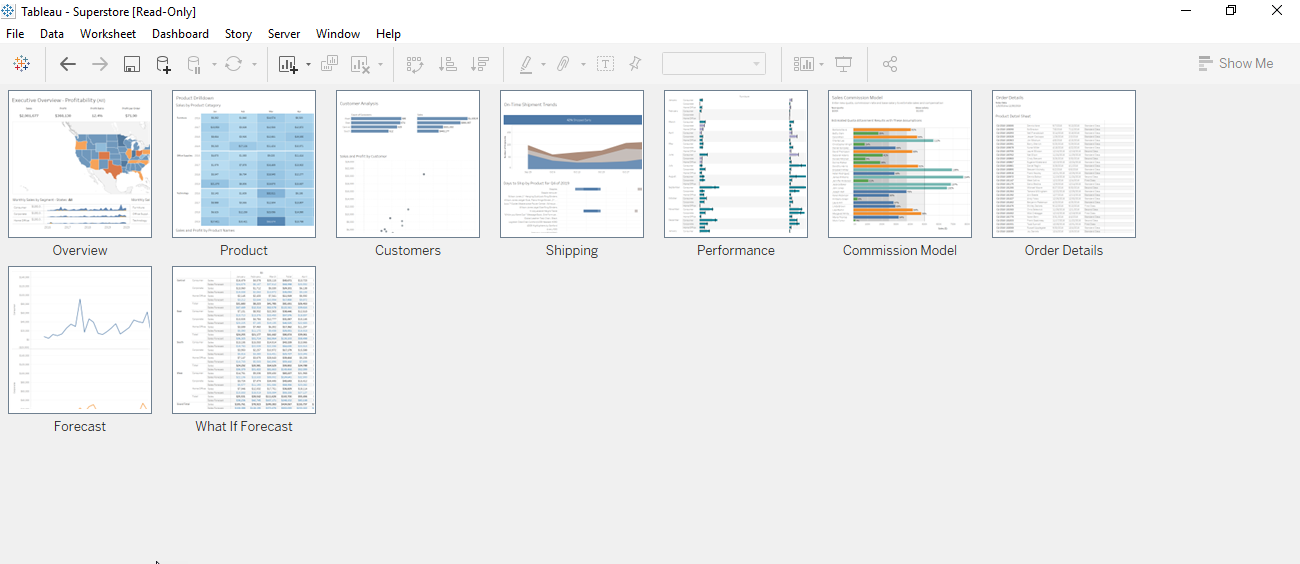Tableau: How can I see all sheets and dashboards in Tableau
Question ID:
109593
| ♥ 0 |
I want to see all Tableau worksheets and dashboards in one view on my screen, is this possible?
Marked as spam
|
Answers (1)