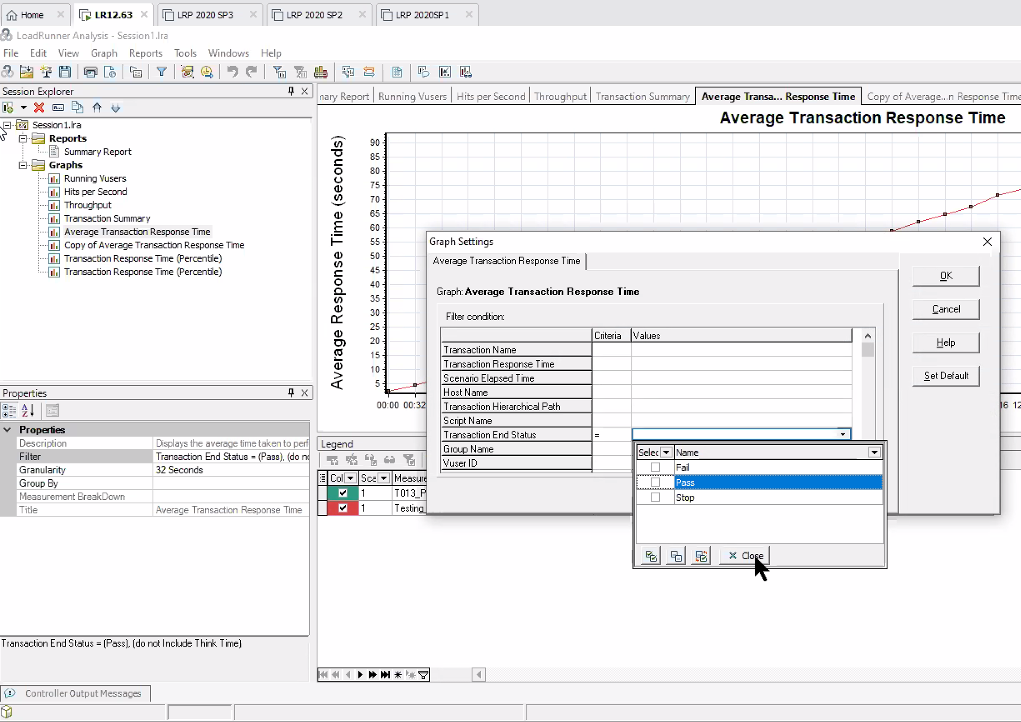LR Analysis Average Transaction Response Times
Question ID:
109873
| ♥ 0 |
We are currently using LoadRunner Analysis 12.63. In LoadRunner Analysis, when Viewing the Raw Data for the Average Transaction Response times, does not show the response time for every iteration. Is this possible? Any thoughts would be great.
Marked as spam
|
Answers (1)