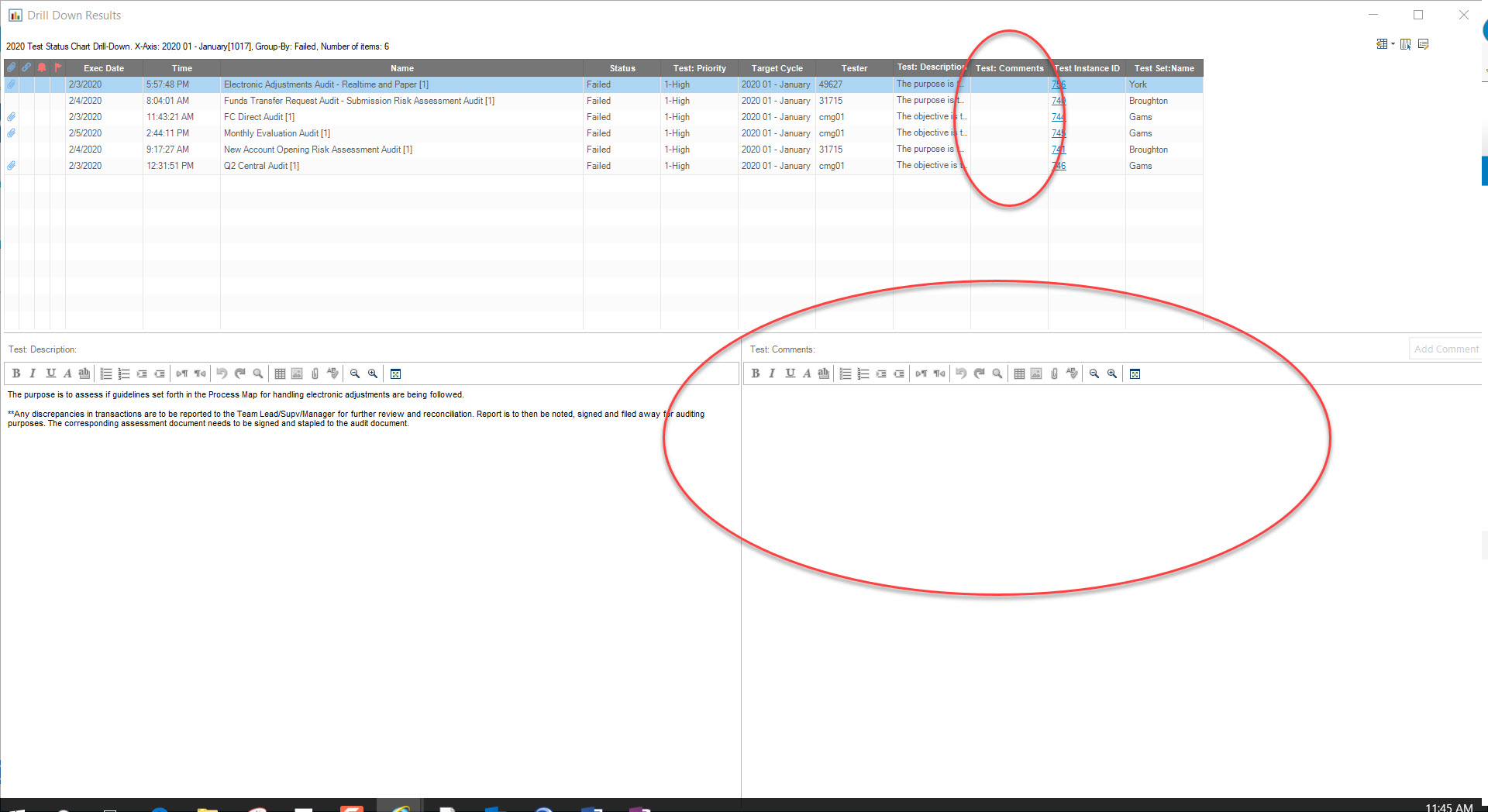Missing Comments in Test Instances Summary Graph
| ♥ 0 |
In Dashboard > Analysis, I created an Entity Graph for Test Instances (Summary Graph), X-Axis (Target Cycle), Grouped By (Status). When I click on a result in the Bar Chart view, the Drill Down Results display. When the drill down results display, the top half displays whichever columns I set to display. The bottom left displays Test: Description (works fine), the bottom right should display Test: Comments. I am unable to see any comments, although I know there are comments to be displayed. Also, in the top half of the Drill Down Results screen, if I add the Test: Comments column, it is also blank. Although I do have associated comments. Help please! Some of our teams use this reporting feature a lot so it’s not very convenient to have to drill down in the Test Instance each time just to see the comments. Please see the example below:
Marked as spam
|